Custom Messaging Groups
Overview
AE-Connect offers a variety of pre-defined groups, including All Students, All Parents, All Staff, and My Homeroom students and parents, as well as other relevant groups which are available in the messaging area. The custom groups functionality enables schools to create specific groups, which are then accessible in the recipient dropdown menu for messaging. This streamlines communication with these designated groups, enhancing the efficiency of messaging.
Description & Pictures
Schools have the ability to create custom groups that are accessible in the messaging area. Users should go to the School Profile and then choose Groups in the School Profile Menu. A new group can be created by using the action menu on the left to “Add New Group.” The group should be given a name. Once the group is created, users can select the Students, Staff, and Guardians who should belong to the group. Users can use the filters to target specific Names, Type, or Grade Level.
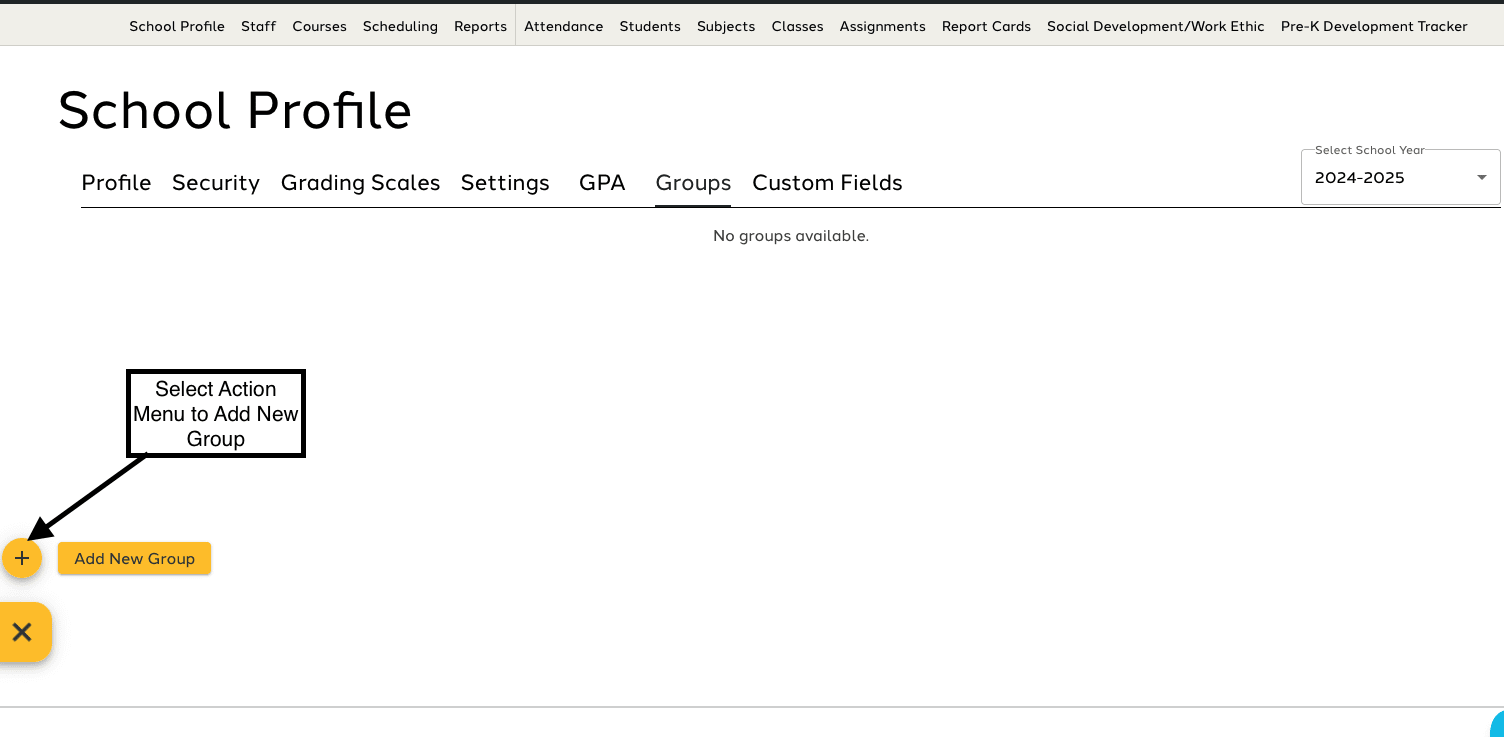
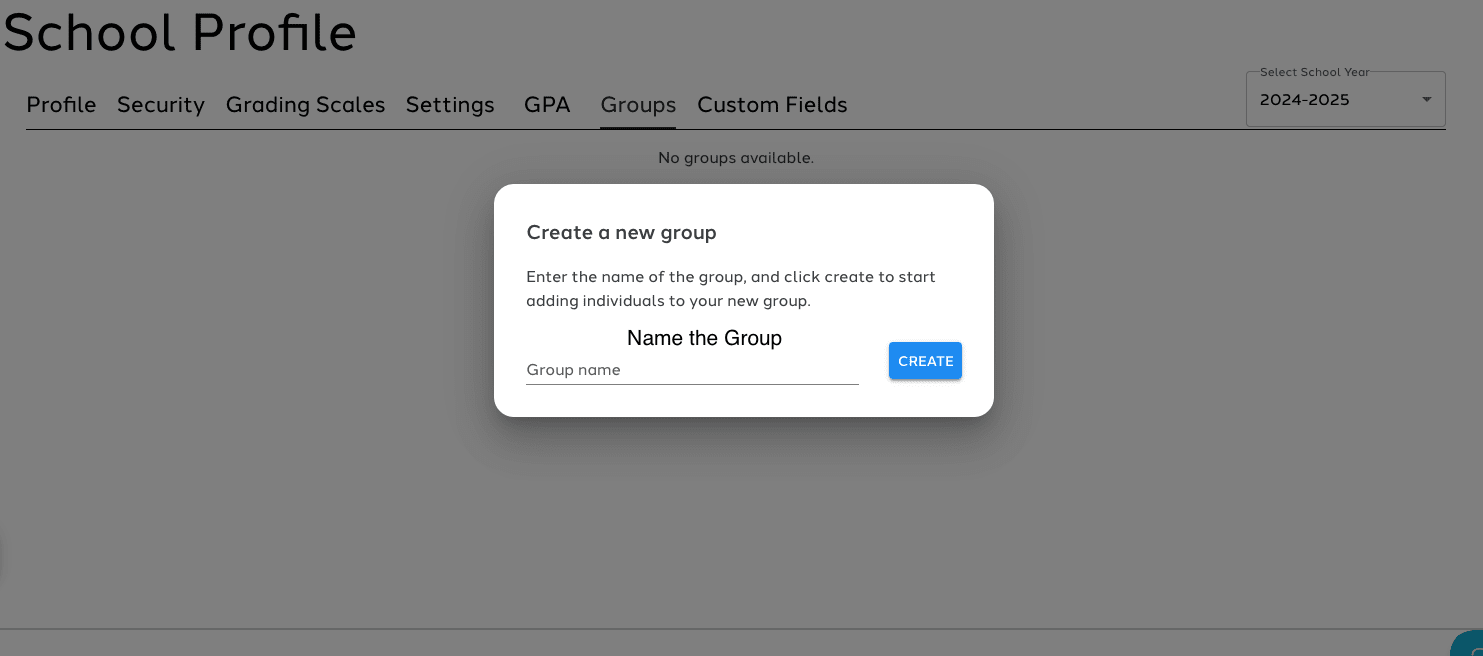
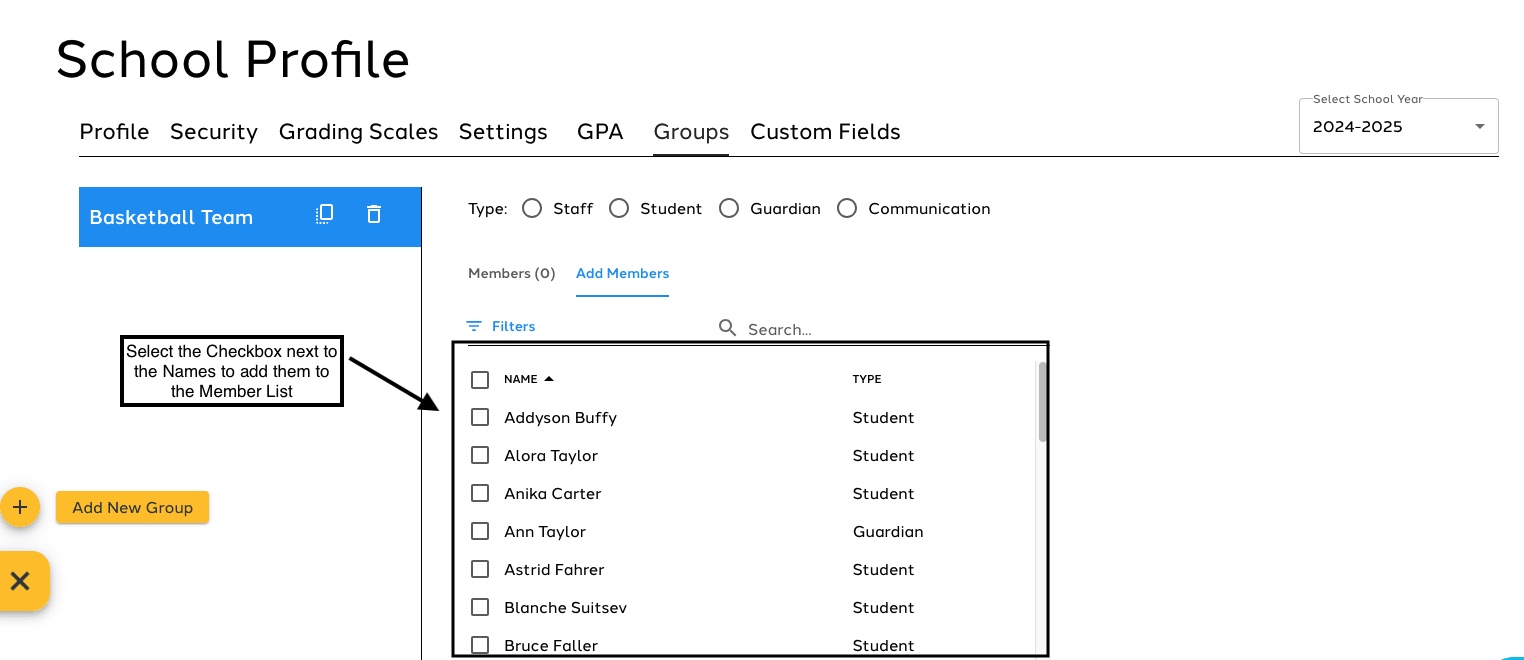
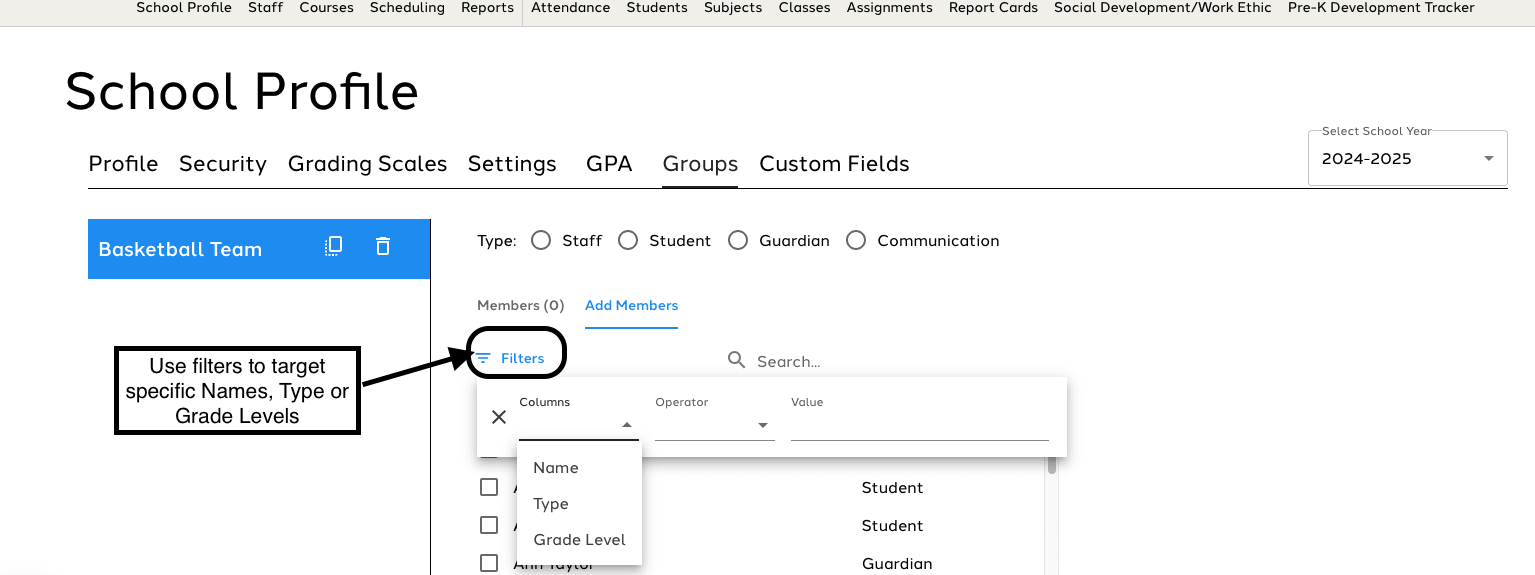
Additional Resource: